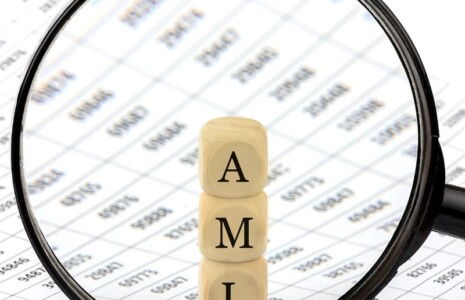Making Tax Digital Software: HMRC-Compatible Options
Which Software is Compatible With Making Tax Digital Requirements?
One of the central requirements of Making Tax Digital (MTD) – HMRC-approved, MTD-compatible software – will reshape how accountants and clients record and submit tax data to HMRC. The right platform needs to be compliant, but it should also help save time, improve accuracy, and reduce the risk of errors. But, with dozens of options now listed on HMRC’s compatibility register, it can be difficult to know which Making Tax Digital software to recommend or adopt.
Dozens of software providers claim HMRC compatibility, but not all solutions offer the same features. For accountants managing multiple clients, the stakes are higher because you might need to integrate with multiple systems. Let’s explore what MTD-compatible means, the tools available to you, and what you need to consider before choosing the right fit for your practice and clients.
Why Software Compatibility Matters for MTD
Under MTD, taxpayers must keep digital records and submit tax data directly to HMRC using approved Making Tax Digital software. This software acts as a digital bridge, automatically transferring financial data between bookkeeping systems and HMRC’s systems – without manual data re-entry.
HMRC’s digital mandates
For software to be considered MTD-compatible, it must meet HMRC’s technical standards and connect to their systems via an API (Application Programming Interface). This means it can:
- Keep and preserve digital records as required by HMRC
- Create and send updates directly to HMRC using its API
- Receive information back from HMRC, such as submission receipts or error notices.
Software that does not meet these standards, such as spreadsheets not linked by API bridging tools, will no longer satisfy MTD reporting requirements once the full rollout begins.
Risks of using non-approved tools
Using Making Tax Digital compatible software helps avoid submission errors, missing records or even penalties for non-compliance. Manual workarounds or disconnected spreadsheets break the digital link HMRC requires, potentially invalidating submissions.
Beyond regulatory risk, it also increases workload and potential confusion, especially when you (as an accountant) end up managing multiple disconnected systems on behalf of your clients and dealing with time-consuming reconciliations or HMRC audits. Non-approved tools also limit your ability to scale. As your client base grows, manual processes become unsustainable.
Types of software
There are two main categories of Making Tax Digital compatible software:
- An end-to-end solution that handles bookkeeping, digital record-keeping, and tax submission in one platform.
- Bridging software, which connects existing spreadsheets or legacy accounting systems to HMRC’s API for digital submission (useful for clients resistant to changing their processes).
Both software options can meet MTD (and HMRC) requirements, but the right choice depends on your clients’ technical ability, business size and existing systems. There are also specialist MTD tools that focus just on digital submissions without broader accounting functionality.
Free vs. Paid MTD Software Options
HMRC lists a range of approved Making Tax Digital software providers; some free to use, and some paid…
Free MTD software
Some software developers offer no-cost versions of MTD-compatible tools – particularly suited to very small businesses or sole traders with simple needs. These usually handle basic submissions but may limit certain features and lack automation, support, or integration with other systems. These typically cover core MTD requirements: digital record-keeping, quarterly updates, and final declarations.
Free options might restrict client numbers, limit features like multi-currency support or advanced reporting, and provide minimal technical support. While they can help clients on tight budgets or those transitioning gradually to digital records, you should evaluate their long-term suitability for your clients. Some platforms might also have a time limit on the free version – TaxCalc’s MTD Quarterly Filer, for example, is only free for the pilot period until April 2026.
Paid MTD software
Paid MTD solutions tend to offer more functionality: real-time reporting, integration with bank feeds, automation tools, and priority support. Providers like Xero, QuickBooks, Sage, FreeAgent, and others also provide Making Tax Digital software for accountants managing multiple clients.
Advanced features include multi-user access, audit trails, customisable templates, and integration with practice management systems. For firms handling complicated client portfolios, these capabilities generally justify the investment. Paid software also usually includes built-in updates to reflect legislative or compliance changes. Pricing varies from provider to provider. Some charge per client, others offer tiered subscriptions based on practice size.
HMRC-Compatible Software Comparison
While HMRC doesn’t endorse or recommend any one product or software provider, the list below is suitable for tax agents working on behalf of both sole traders and UK property clients. You’ll need to check with each provider for their pricing structure.
|
MTD Software |
Price | Type | Submission |
| @Coconut | Free | Bridging & record-keeping | Quarterly updates & self-assessment tax return |
| Absolute Excel Income Tax Filer | Paid | Bridging software | Quarterly updates & self-assessment tax return |
| Acorah Software Products Ltd (TaxCalc) | Free & Paid | Bridging software | Quarterly updates & self-assessment tax return |
| Andica Accounting Software | Paid | Record-keeping | Quarterly updates |
| ApariPro | Paid | Bridging & record-keeping | Quarterly updates & self-assessment tax return |
| Bright | Paid | Bridging & record-keeping | Quarterly updates & self-assessment tax return |
| CCH iFirm MTD for Income Tax | Paid | Bridging software | Quarterly updates & self-assessment tax return |
| Capium Limited — MTD for IT | Paid | Bridging & record-keeping | Quarterly updates & self-assessment tax return |
| Clear Books | Free & Paid | Record-keeping | Quarterly updates & self-assessment tax return |
| Dext Solo | Paid | Record-keeping | Quarterly updates |
| Digita Personal Tax | Paid | Bridging software | Quarterly updates & self-assessment tax return |
| Forbes MTD | Paid | Bridging & record-keeping | Quarterly updates & self-assessment tax return |
| FreeAgent | Free | Record-keeping | Quarterly updates & self-assessment tax return |
| IRIS Accountancy Suite | Paid | Bridging software | Quarterly updates & self-assessment tax return |
| IRIS Elements | Paid | Bridging software | Quarterly updates & self-assessment tax return |
| Intuit QuickBooks | Paid | Record-keeping | Quarterly updates & self-assessment tax return |
| MTD Assist | Paid | Bridging software | Quarterly updates & self-assessment tax return |
| MYT | Paid | Record-keeping | Quarterly updates & self-assessment tax return |
| Nomi | Free | Bridging & record-keeping | Quarterly updates & self-assessment tax return |
| QuickFile Accounting Software for MTD IT | Freee | Record-keeping | Quarterly updates & self-assessment tax return |
| Self Assessment Direct | Free | Bridging & record-keeping | Quarterly updates & self-assessment tax return |
| TaxNav | Free | Bridging & record-keeping | Quarterly updates & self-assessment tax return |
|
Xero |
Paid | Record-keeping |
Quarterly updates & self-assessment tax return |
Choosing the Right MTD Software for Your Practice
When evaluating your Making Tax Digital software options, here are some factors to consider:
- Compatibility with existing workflows: Will it integrate with your current systems or require a complete overhaul?
- Client volume and complexity: Practices managing dozens of clients need robust platforms with automation and multi-user access.
- Ease of use: Clients with limited digital skills will need intuitive, straightforward platforms.
- Integration capabilities: Software that connects with your existing practice management system, CRM, or payroll will reduce duplication and errors.
- Support: What does the platform offer in terms of onboarding and technical support?
- Data security: Ensure that encryption, GDPR compliance, and cloud backups are standard.
- Scalability: Will the software grow with your practice? Switching platforms can be disruptive and costly.
Getting Ready for Full MTD Rollout
As HMRC continues its phased implementation – with MTD for Income Tax Self-Assessment (ITSA) set to apply from April 2026 for income above £50,000 – accountants have a limited window to prepare. Reviewing and testing MTD-compatible software now will save you (and your clients) a lot of time later on.
As MTD continues to evolve, staying informed is essential. ICPA provides accountants with support, technical resources and practical tools designed to keep your practice compliant and efficient. Members gain access to Tolley+ Guidance on MTD, expert advice lines, and on-demand CPD training. Whether you’re helping clients transition to digital records or exploring MTD software for your own firm, we’re here to help you make informed, confident choices. Contact us to find out more.
Get the latest news direct to your inbox
Sign up to our mailing list to receive weekly bulletins on all of the latest accounting news.
"*" indicates required fields